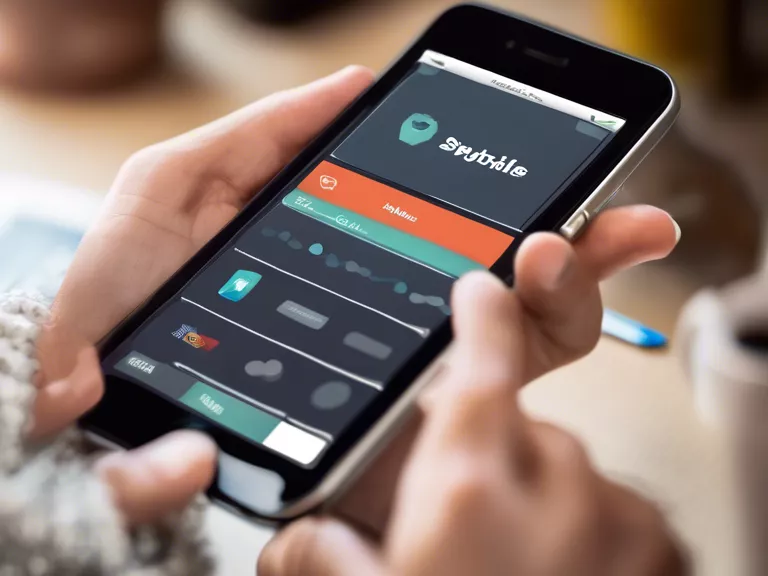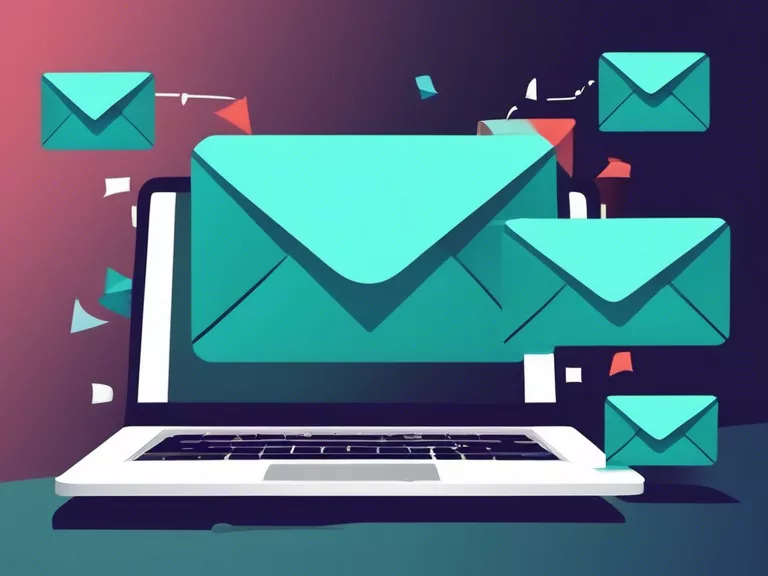
How to automate your emails for better communication efficiency
In today's fast-paced world, effective communication is key to success. One way to streamline your communication process is by automating your emails. By setting up email automation, you can save time and ensure consistent messaging. Here are some tips on how to automate your emails for better communication efficiency:
Segment your email list: Before setting up automated emails, it's important to segment your email list. This allows you to send targeted messages to specific groups of people, increasing the relevance of your emails and improving response rates.
Set up trigger-based emails: Trigger-based emails are sent based on specific actions or events, such as a customer making a purchase or signing up for a newsletter. By setting up trigger-based emails, you can engage with customers at the right time and with the right message.
Personalize your emails: Personalization is key to effective communication. Use merge tags to personalize your emails with the recipient's name or other relevant information. This helps create a more personalized and engaging experience for your recipients.
Test and optimize: To ensure the effectiveness of your automated emails, it's important to test different variables such as subject lines, calls to action, and timing. By testing and optimizing your emails, you can improve open rates, click-through rates, and overall engagement.
Monitor and analyze performance: Keep track of key metrics such as open rates, click-through rates, and conversion rates. Use this data to understand what's working and what's not, and make adjustments to your email automation strategy accordingly.
By following these tips, you can automate your emails for better communication efficiency, saving time and improving engagement with your audience.