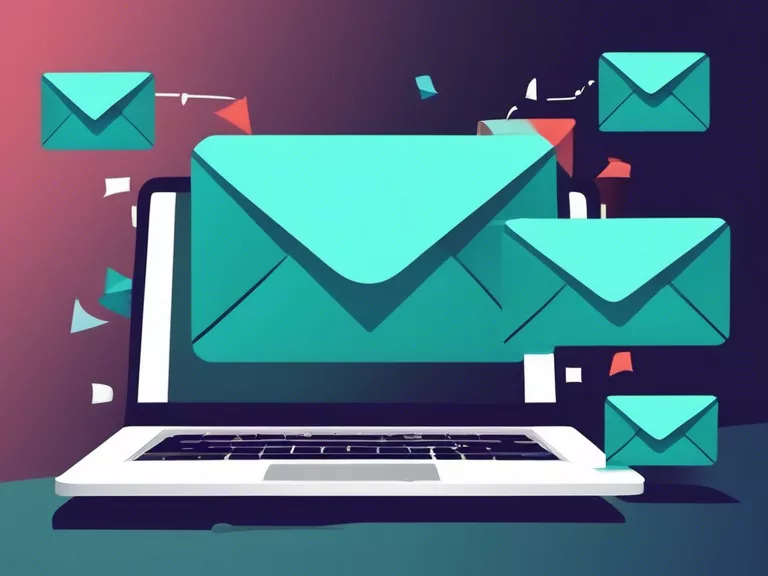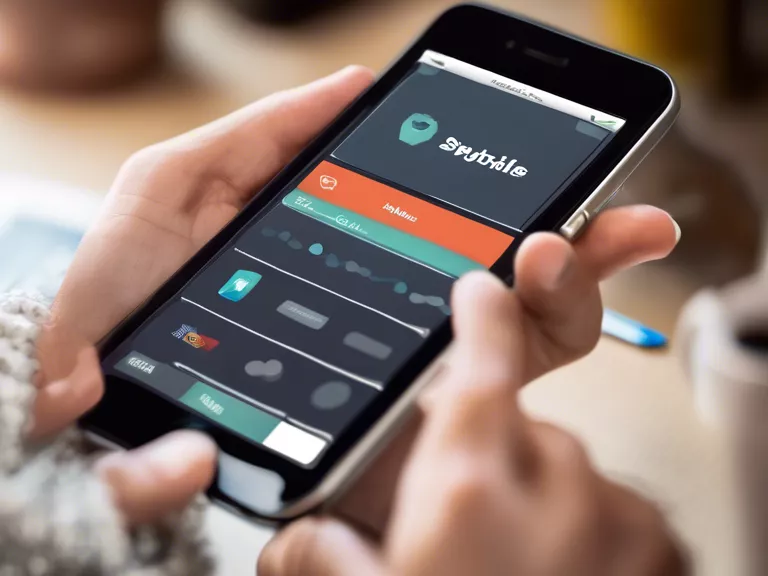
Beginner's guide to creating mobile apps without coding skills
Are you a non-coder but interested in developing mobile apps? With the help of no-code app development platforms, creating your own mobile app has never been easier. In this beginner's guide, we will walk you through the steps of creating a mobile app without any coding skills.
Step 1: Define your app idea
Before you start building your app, it's important to have a clear idea of what you want to create. Think about the purpose of your app, your target audience, and what features you would like to include.
Step 2: Choose a no-code app development platform
There are many no-code app development platforms available that allow you to create mobile apps without writing a single line of code. Some popular platforms include Bubble, Adalo, and Glide. Do some research to find the platform that best suits your needs.
Step 3: Design your app
Once you have chosen a platform, you can start designing your app. Most no-code platforms offer drag-and-drop interfaces that make it easy to design your app's layout and add features like buttons, text, images, and more.
Step 4: Add functionality
After designing the look of your app, it's time to add functionality. No-code platforms offer pre-built components and integrations that allow you to add features like user authentication, notifications, and data storage without any coding.
Step 5: Test and launch your app
Before launching your app, make sure to test it thoroughly to ensure that everything is working correctly. Once you are satisfied with your app, you can publish it to the app store and share it with the world.
With the help of no-code app development platforms, creating mobile apps without coding skills is now more accessible than ever. Follow this beginner's guide to bring your app idea to life without writing a single line of code.